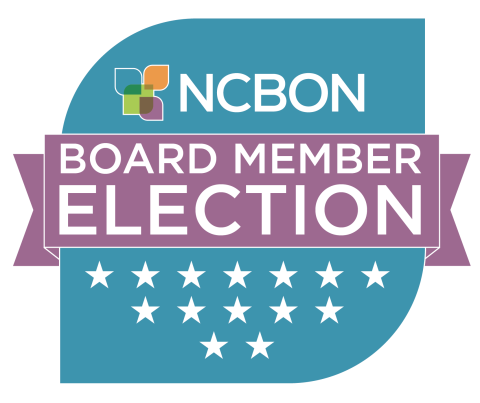ELECTION OPEN JULY 1st-AUGUST 15th
How to vote:
- Log into your Nurse Portal account on the Board’s website at www.ncbon.com -- or click the Board Member Election logo on this page.
- Locate the election logo. Click 'View Candidates' to the left of the logo.
- Review the bios and responses.
- Cast your vote once you review the Slate and make your decision.
- Click on the photo of the candidate you would like to select.
- Confirm your selection by clicking on the pop-up asking for confirmation.
- Click ‘OK’ to cast your vote.